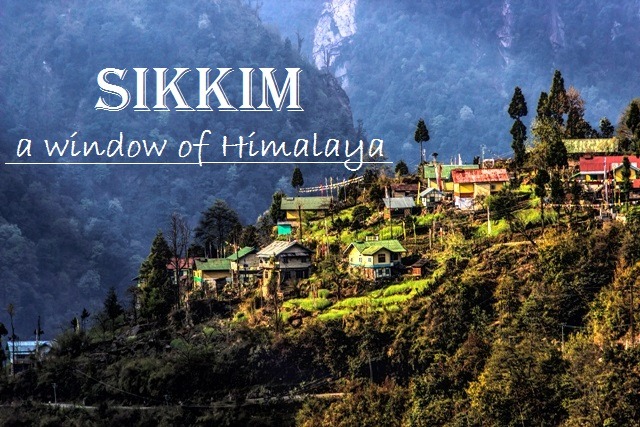Ghibli-style artwork, inspired by the famous Studio Ghibli films, has captivated animation lovers worldwide. The dreamy backgrounds, soft color palettes, and hand-drawn aesthetics make these images unique. Now, with the rise of AI-powered tools, creating Ghibli-style images has become easier than ever. Various AI image generators allow users to transform their photos into artworks reminiscent of Spirited Away, My Neighbor Totoro, and Princess Mononoke.
In This Article:
Best AI Tools for Creating Ghibli-Style Images
Several AI-based platforms have made it possible to generate Ghibli-style images without requiring professional drawing skills. Some of the most popular tools include:
- Deep Dream Generator – Uses AI to convert images into artistic styles.
- Runway ML – Offers AI-powered creative tools, including style transfer features.
- Artbreeder – Allows users to generate artistic variations using AI-based mixing techniques.
- MidJourney & Stable Diffusion – These advanced AI models create highly detailed and artistic images with the right prompts.
Each of these tools uses deep learning models trained on various artistic styles, allowing users to input their photos and transform them into Ghibli-style visuals.
Tips for Generating Perfect Ghibli-Style Images
To get the best results when creating Ghibli-style images using AI, consider the following tips:
- Use the Right Prompts – When using AI models like MidJourney or Stable Diffusion, descriptive prompts are essential. Phrases like “Studio Ghibli-style landscape with warm lighting and soft brush strokes” can improve the results.
- Select Soft and Pastel Colors – Ghibli movies often use pastel tones, making images appear soft and magical. Choosing color palettes that match this style enhances authenticity.
- Add Hand-Drawn Elements – AI-generated images can sometimes look too digital. Adding a filter or sketch-like details can create a more authentic hand-drawn effect.
- Focus on Nature and Fantasy Themes – Studio Ghibli movies often depict lush green landscapes, dreamy skies, and mystical creatures. Including such elements in your AI-generated images can make them feel more in line with the classic Ghibli aesthetic.
- Use Post-Editing Tools – After generating an image, tools like Photoshop or Lightroom can help refine colors, textures, and lighting for a more polished look.
How AI is Changing Digital Art Creation
AI-generated art is revolutionizing digital creativity, allowing users to explore artistic styles that were once difficult to achieve without professional training. While AI tools make it easy to create stunning images, they also raise debates about artistic authenticity and originality. Despite these discussions, AI-based artwork continues to gain popularity among designers, social media users, and anime enthusiasts.
With AI tools becoming increasingly sophisticated, creating Ghibli-style images has never been easier. Whether you’re an artist looking for inspiration or a casual user who loves the dreamy aesthetics of Studio Ghibli, these AI-based methods allow anyone to bring magical worlds to life. By following the right techniques, selecting appropriate prompts, and refining images post-generation, users can achieve breathtaking results that capture the essence of Ghibli’s iconic animation style.
By – Kartik